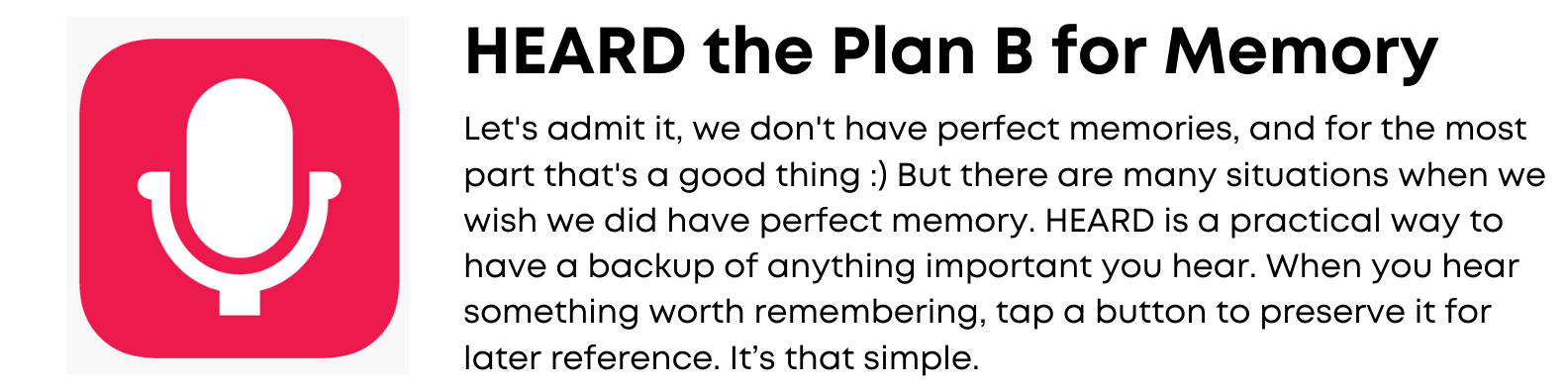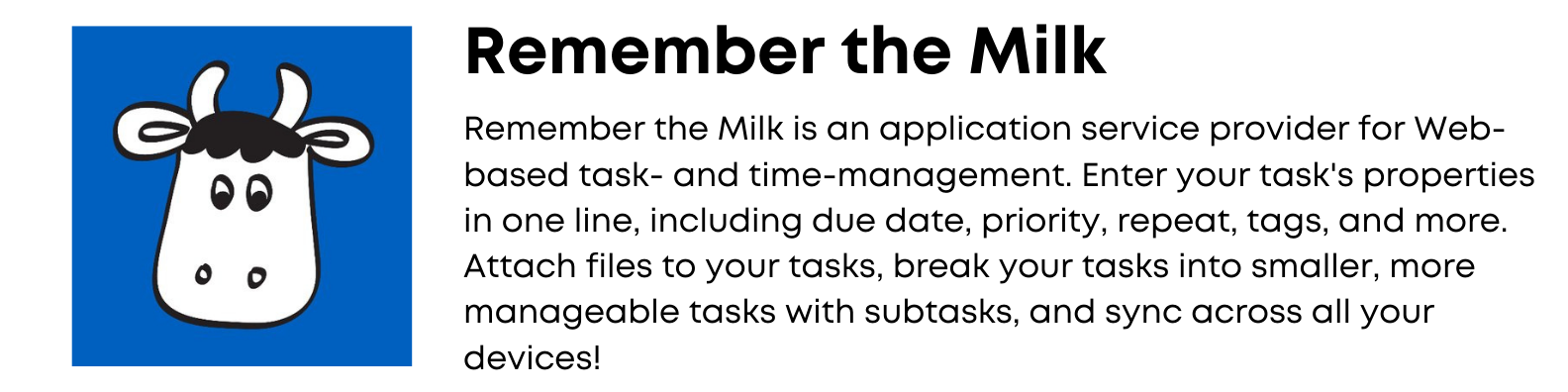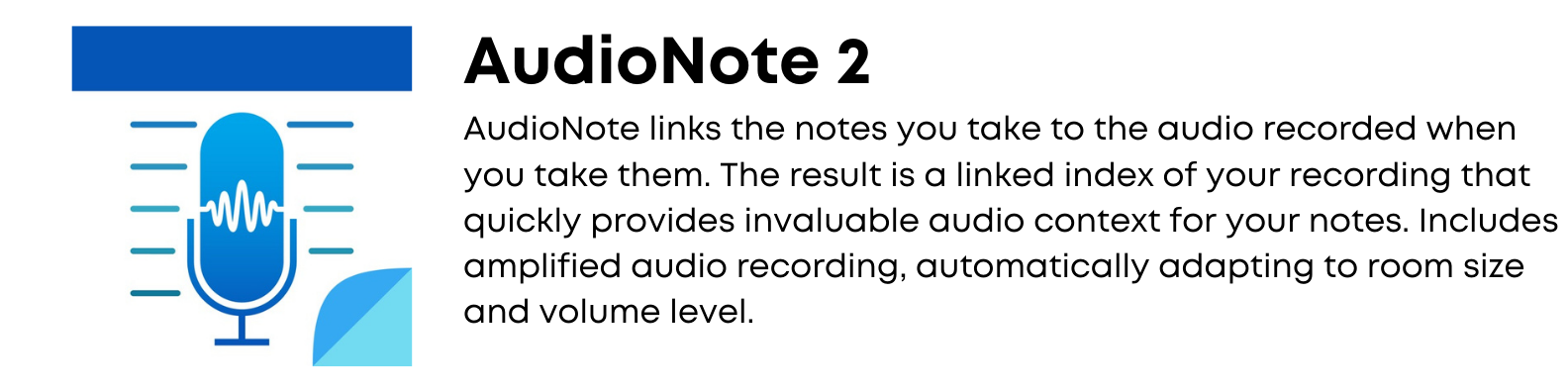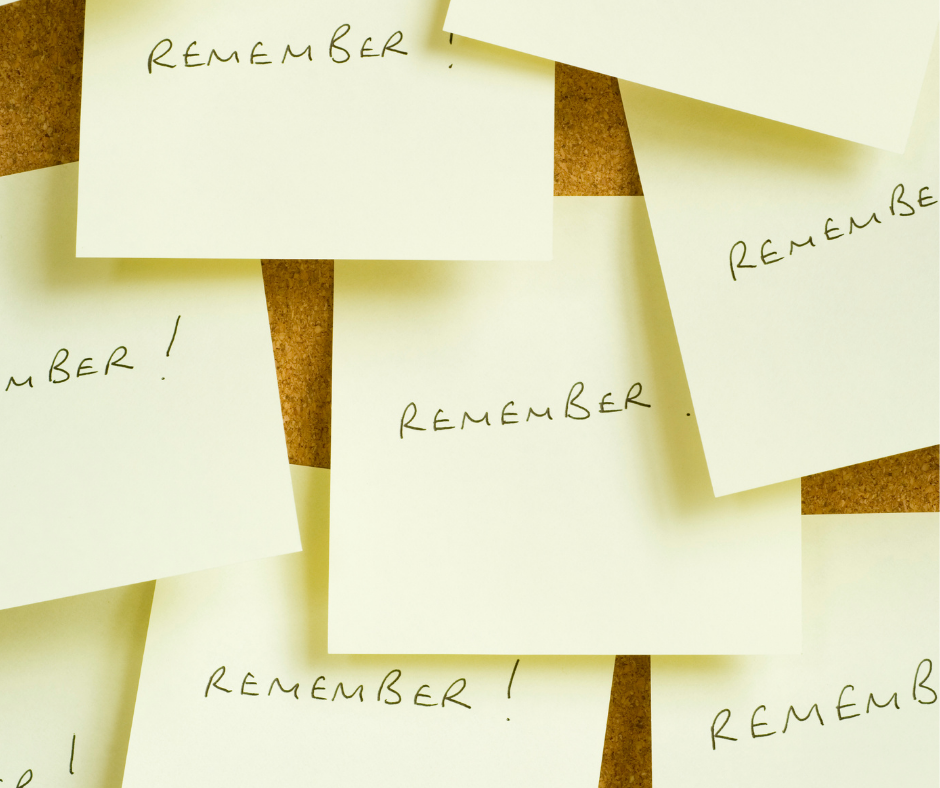Although memory issues are not a specific learning disability, struggling to remember things can be common for individuals with learning disabilities or ADHD.
In adults, memory issues can contribute to forgetting work deadlines, losing things, or not remembering names or birthdays.
There are several strategies and assistive technology tools that you can use to help you remember things.
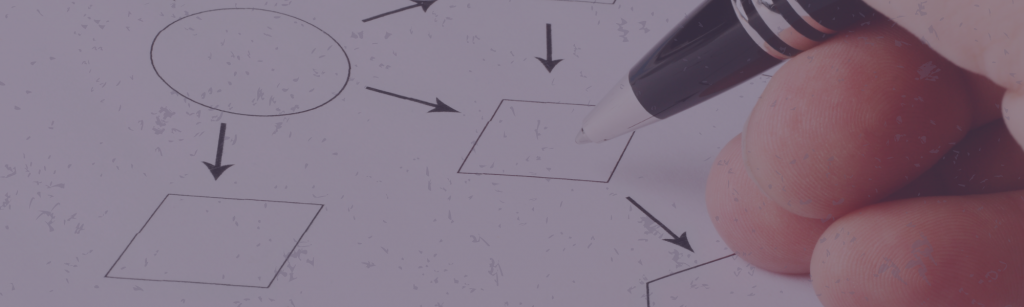
Know your Strengths
Use your strengths when you need to remember something. If you struggle with reading or writing, use a recording device to collect the information you need, and listen to it later. If you’re a visual person, use a map, chart, checklist, or graphic organizer to remember tasks.
“Learn how you organize information in your head and how you organize it on paper. I bullet point everything. I use a lot of different colors when I’m highlighting, and it all means different things, but when I look at a page I see immediately what I’m supposed to know. There are certain things that I’ve been able to use over the years that have been incredibly helpful. Learn whatever techniques are good for you. You may need to go through a handful of different ones to figure that out but I do think they can be incredibly helpful.”
-Dr. Collin Diedrich, scientist and President of LDA Pennsylvania, “The Strengths of Individuals with Learning Disabilities,” The LDA Podcast

Write it Out
Writing, rather than typing, can actually help you to better retain the information you’re recording. Studies have shown that students handwriting notes remember knowledge better than students who typed their notes. This could be because writing involves the orthographic loop.
The orthographic loop can be thought of as the mind’s eye, where the mind’s working memory stores letters and graphemes, and connects to the sequential hand movements needed to form the letters.
“The orthographic loop involves the sequential finger and hand movements for writing. Keyboarding does not…I can type every word I hear, but I don’t have to be paying attention to do it. I might have to go back and then rethink the whole thing. If I’m writing, I know I don’t have time to write every word. I actually have to think about what I’m hearing and decide what’s most important.”
-Dr. Nancy Cushen-White, clinical professor at UCSF and certified instructor of the Slingerland Multisensory (Multimodal) Structured Language Approach, “Handwriting Instruction in the Digital Age,” The LDA Podcast
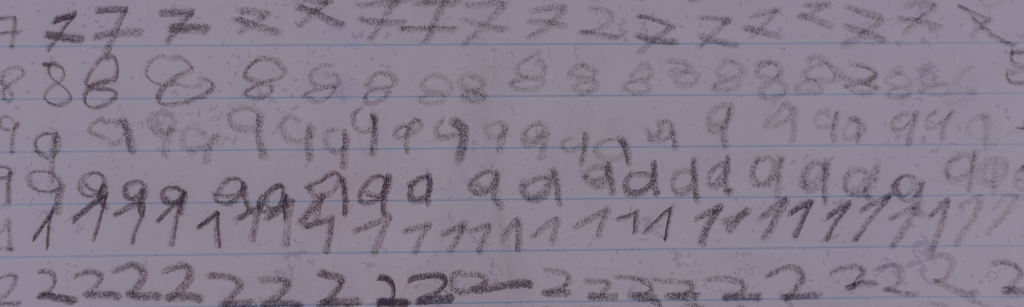
Use repetition
The more you repeat the information, whether it’s writing it out, saying it outloud, or listening to it, the more you’ll remember it. You can also use mnemonic devices. For example, to remember the great lakes, many people think of “HOMES” to remind them of the beginning letters of each lake (Huron, Ontario, Michigan, Erie, Superior.) Using rhyming, music, or rhythm can also help you to better retain information.

Chunking
Break the information into smaller parts, then remember the parts instead of the whole. For example, when remembering a phone number, try to remember each section before the hyphen. Once you’ve memorized the smaller series of numbers, you can put that information together to remember the full phone number. Learn more about how to chunk information here.

Associate with Images
Associate words or numbers with pictures. This imagery can help when trying to remember names, which you can learn more about here.
“I realized that I couldn’t attack any word because I couldn’t figure out any of the sounds. So what I did was I used a visual association so every vowel sound, digraph, diphthong, consonant sounds…So for example, I came across an A, and short A has an A as in apple, so I had a picture of an apple. If it was long, it had a picture of an ape. So I’d bring the sound, I’d see the apple, go bring it to the word, and that’s how I could get the sound.”
-Patty Gillespie, reading specialist, “Patty Gillespie, A Self-Taught Reader,” The LDA Podcast

Use one Location for Important Items
If you’re constantly losing your keys, phone, wallet, or important work documents, simplify your organizational strategy by keeping all important items in one place. Or, create an assigned space for each item and make sure to put everything back in its place. If possible, create duplicates of important items.
Assistive Technology